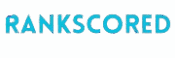Deciding on what hosting plan to get is critical when establishing your online presence. For personal blogs, e-commerce stores, or corporate websites, your hosting will determine the speed, security, consistency, and overall user experience.
Yet and irrespective of skill, beginners often make the same mistakes when purchasing hosting. They can severely impact the budget and performance for many years to come.
Below are the 5 most costly mistakes purchasing hosting and how to prevent them:

1. Picking Hosting Without Comparing Option
People cannot resist the incredible deals hosting companies advertise. When there is a plan for 99 Rupees, it is very tempting when one is looking for hosting.
However, cheap hosting can be problematic. Here’s why:
Trouble with allocated resources: Every cheap hosting plan will give you minimal disk space, bandwidth, and shared resources from the CPU. Eventually, your site will lag and possibly crash if you have a spike in traffic.
Limited and low quality Customer Support: If a budget host is providing you with a cheap hosting line, then they are most likely cutting any corners possible with your hosting too. Therefore, you will have low quality, and limited, customer service if you have any problems.
Hidden Charges: A cheap hosting line will attract new customers with low prices. After a year the prices will renew and be 3 to 5 times the rate of the original plan.
What to Do Instead: Do not just look at the introductory prices, look at the renewal price as well. Then check if there are reviews and real-user performance data. Lastly, be sure to choose a plan that you will be able to scale, and will make it easy for you to upgrade as your site grows.
Cutting corners on hosting will be detrimental to your site. Sections of your site will perform poorly, and it can even damage your reputation.
2. Disregarding Server Performance and Uptime Guarantees
The performance of hosting servers is critical, but many consumers are drawn in by the glitzy ads, free domains, and attractive website constructors.
The user experience ultimately suffers, having spiral effect on SEO, increasing bounce rates, and potentially losing frustrated visitors.
Why It’s Problematic:
Less uptime means lost customers: If your hosting company’s uptime is less than 99.9%, you are bound to experience server downtime, and your customers, revenue, and credibility will be negatively impacted.
The google ranking effect: SEO performance is negatively impacted by slow servers and user experience suffers as well.
What to Do Instead:
Select hosts that have an uptime guarantee of no less than 99.9% and have solid uptime.
Prior to making a decision, evaluate performance speeds through GTmetrix, Pingdom, or Google PageSpeed Insights.
Look for hosting providers that offer SSD storage, LiteSpeed servers, or CDN integration, as these significantly enhance website speed.
Note: It significantly decreases load times if the hosting company has data centers in or near your audience.
3. Missing Your Hosting Needs
Understanding your website type and projected traffic volume is paramount prior to making a hosting purchase.
Beginners tend to incorrectly purchase shared hosting for all types of websites: small blogs, and large e-commerce stores. While it is true that shared hosting is inexpensive, it will not perform well for higher needs.
Problems Created By These Mistakes
Limited Resources: On shared hosting, multiple websites will share the same disk space, memory, and processor. Performance will degrade if one site it using too much of the CPU or RAM.
Security: A weaken site could compromise other sites on the same shared server.
Loss of Personalization: A hosting service will not enable a person to configure their part of the server.
What To Do Instead
Small blogs or portfolio sites: shared hosting is acceptable and the most economically feasible but will require an upgrade later.
Business and e-commerce sites: VPS or Cloud hosting will improve performance and security.
Developers and high-traffic sites: To maintain complete control, allocate maximum resources, and improve performance, consider Dedicated hosting.
Additionally, enumerate your needs prior to making your purchase decision:
Projected monthly visitors
Website category (blog, e-commerce, corporate, etc.)
CMS Tool (WordPress, Magento, custom developed)
Security needs
Backup frequency alongside support responsiveness
This allows you to select the most appropriate option.
4. Overlooking Security Features and Backup Options
Cyber threats, data breaches, and malware attacks are more common today than ever before. Yet, many website owners ignore security and backup features when buying hosting — until it’s too late.
Why It’s a Problem:
- No automatic backups: If your site crashes or gets hacked, you could lose all your data without a backup system.
- Lack of SSL certificates: Some cheap hosting plans don’t include a free SSL certificate, which means your site won’t be secure (and Google may mark it as “Not Secure”).
- Weak protection: Without firewalls, DDoS protection, or malware scanning, your website is vulnerable to attacks.
What to Do Instead:
- Ensure your host provides free SSL certificates (most good hosts do via Let’s Encrypt).
- Check if automatic daily/weekly backups are included or available as an add-on.
- Look for features like:
- DDoS protection
- Malware scanning
- Two-factor authentication
- Firewall protection
You can also ask customer support directly:
“What security measures are included in your hosting plans, and how often do you perform backups?”
These questions help you understand how seriously the host takes security.
5. Ignoring Customer Support Quality
Even if you’re tech-savvy, you’ll eventually need customer support — maybe to fix a server issue, migrate your site, or renew your plan. Sadly, many users ignore the importance of good customer support when choosing a hosting provider.
Why It’s a Problem:
- Slow response times: Some providers take hours (or even days) to respond, leaving your site down during critical times.
- Unhelpful responses: Cheap hosts may rely on chatbots or low-trained agents who can’t solve complex technical problems.
- Limited support channels: Some hosts only offer ticket-based support, which is inconvenient during emergencies.
What to Do Instead:
- Choose a host that offers 24/7 live chat, phone, and email support.
- Before purchasing, test their response time by asking a few pre-sale questions.
- Read customer reviews on platforms like Trustpilot or Reddit to see real-world feedback about their support.
Pro Tip: Premium hosts like Hostinger, Bluehost, SiteGround, and A2 Hosting are known for responsive and reliable customer support — even for non-technical users.
Bonus Mistake: Ignoring Scalability
Many beginners buy hosting that fits their current needs — not realizing how quickly their site might grow. When traffic increases, your existing plan may not handle the load, and upgrading could be expensive or complicated.
What to Do Instead:
- Choose a host that allows easy plan upgrades without downtime.
- Look for cloud hosting providers that scale automatically with your traffic (ideal for growing sites and businesses).
Conclusion
Buying hosting isn’t just a technical decision — it’s a long-term investment in your website’s performance, reliability, and growth.
To summarize, here are the top 5 mistakes to avoid when buying hosting:
- Choosing the cheapest plan without research
- Ignoring performance and uptime guarantees
- Not understanding your hosting needs
- Overlooking security and backup options
- Ignoring customer support quality
By avoiding these mistakes and doing a little homework, you can find a hosting provider that offers the perfect balance of speed, security, scalability, and support.